

Network monitoring sensors allow you to track the accessibility of any network protocols, including TCP, HTTP, FTP, SMTP, POP, IMAP, TELNET, and use them to monitor various servers and devices.
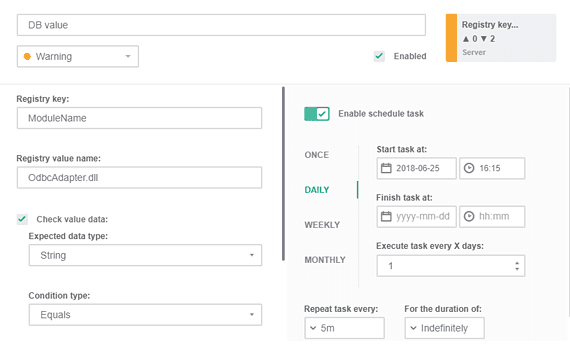
With WinBase sensors, you can monitor Windows systems and detect potential problems before they become noticeable. Sensors also allow you to ensure that all system elements are operating normally.

Don't limit yourself to network checks. Perform Windows file system checks and get notified immediately of any sensor state changes.

Access all collected data via activity logs. All of the data gathered from sensors is stored in detailed monitoring sensor state logs that you can access via information panels such as Sensors and Activity log.
Assign a monitoring sensor to a group of devices. This unique feature of Network Olympus sensors makes the monitoring of a large number of devices easier than ever before. You can join devices into groups, split them into different levels of nesting, and assign certain sensors to a certain levels.
Apply one Scenario for a group of devices. Each monitored device will automatically follow its own logic chain, performing actions and sending notifications according to the scenario, and eliminating the cause of the problem.
While sensors constitute the basis for monitoring, they still serve as links in the system that can be adjusted and set up to automatically fix any network issues.
Choose the license type that is a perfect fit for your business needs:
An unlimited number of devices for 30 days free of charge.
No activation or registration required.
All-in-one. For companies with more than 10 devices.
Includes free premium support.
No time limits. Connect up to 10 devices.
Other Features Take your company's network administration to the next level with solutions from Softinventive Lab.